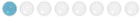How small businesses can beat their competitors on Google — even without a big budget. Bonus: 3 powerful tactics almost no one uses.
Why Do Small Businesses in the U.S. Need Local SEO?
Here’s what we know today:
-
46% of all Google searches are local;
-
78% of local mobile searches result in a purchase;
-
24% of all clicks go to the first local result;
-
“Near me” searches have increased by 900% in recent years, with phrases like “open now near me” (+200%) and “food near me” (+300%) growing rapidly;
-
More than 50% of “near me” searches lead to a store visit;
-
Based on Google search and reviews, users visit 1.5 billion physical locations every month.
This data — from Safari Digital and Google — clearly shows how critical Local SEO is for nearly every business. Let’s break down what makes local SEO different from global SEO, and how to recognize when you need it.
Standard SEO is a set of strategies to improve a site’s visibility in search engines. The goal is to organically boost traffic — without relying on ads.
There are several SEO approaches, often used together:
-
On-page SEO — optimizing your site’s structure, content, meta tags, and headers;
-
Off-page SEO — link-building from trusted and authoritative sources;
-
Technical SEO — improving site speed, mobile usability, and fixing errors.
SEO results aren’t instant — but they’re long-lasting. With consistent effort and the right tools, results grow over time.
For small businesses, SEO is often a more affordable way to grow than advertising. Not every company can afford Google Ads.
SEO comes in two major types: general and local. Big companies usually focus on general strategies.
But for small businesses, Local SEO is far more effective. Instead of trying to reach the whole country, it targets people in a specific area — a city, a region, or even a neighborhood. That’s where your audience is — and that’s where your traffic should come from.
What is Local SEO?
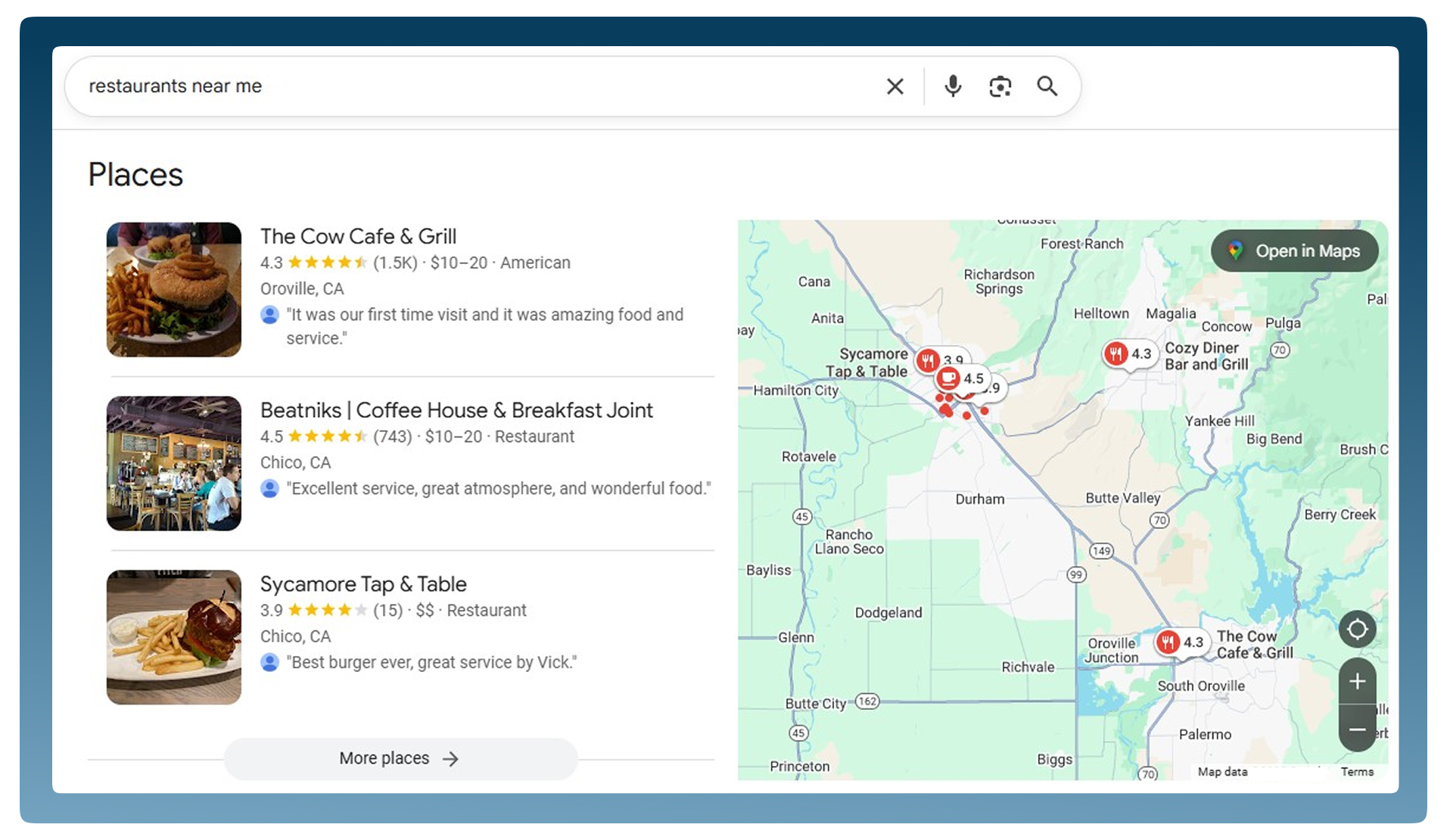
Local SEO is the process of optimizing your website and online profiles to attract customers from a specific geographic area.
It helps your business show up in Google not just through website content, but also based on:
-
local business directories;
-
customer reviews and engagement;
-
proximity to the searcher;
-
mobile-friendly design and performance.
Local SEO is the growth engine for regional small businesses.
Local SEO is especially relevant for local service providers — hair salons, auto shops, restaurants, grocery stores — businesses that rely on real, in-person customers.
These businesses don’t need national reach. They just need to dominate their local market.
The Difference Between Local and Global SEO
-
Focused targeting by geographic area;
-
Lower competition (but also smaller reach);
-
Customer interaction matters more — reviews, ratings, feedback;
-
Less about backlinks, more about reputation and trust;
-
Fewer growth tools — but higher conversion rates.
How do you know a search result is local? Here’s what to look for:
-
A high number of local directories like Yelp, Yellow Pages, BBB, GONMAP, etc.;
-
Google’s Local Pack (aka Snack Pack) maps block;
-
Paid listings through Google Business Profile (Google Sponsored);
-
Titles and meta tags that include the city or region;
-
Mostly service-related results, not informational ones.
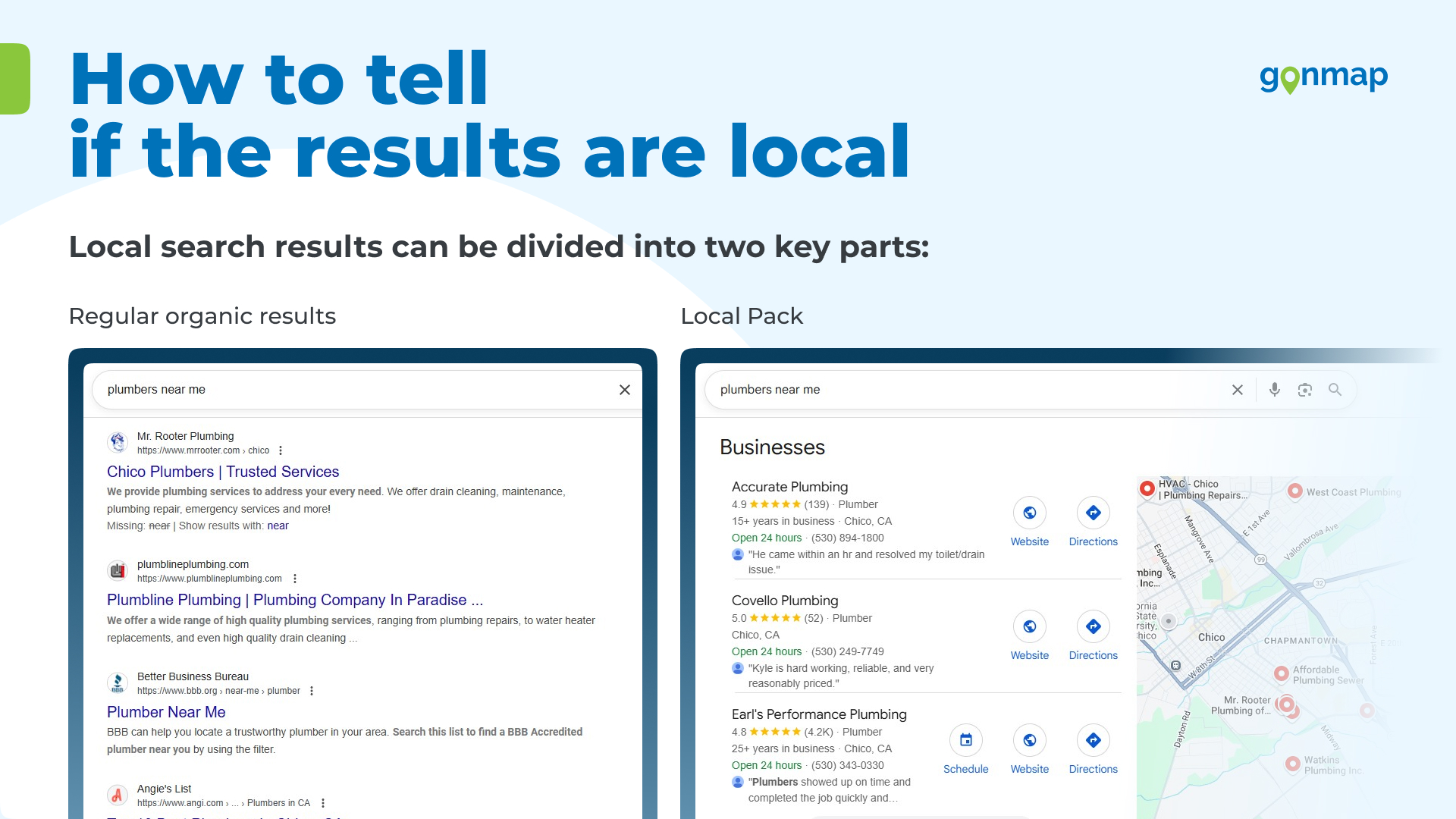
Local search results have two layers:
- The standard organic results
- The Local Pack section — often shown on a map
How to Get Into Google’s Local Results
To rank a local business in organic search, you’ll need to check off the following:
- Analyze search results and competitors
- Build a fully mobile-friendly website
- Research and cluster your local keywords
- Create a complete “Contact Us” page
- Generate city-specific landing pages
- Get listed in local directories
- Interlink your site’s main pages
- Add LocalBusiness schema markup
- Write a clear, competitive USP
- Include your city or region in titles and meta tags
Let’s explore a few of these in more detail.
Competitor and Niche Analysis
How do you know where you stand — and what needs improvement?
When analyzing Google SERPs, pay attention to:
-
Whether ads are present (Google Ads / Google Sponsored) — that shows demand and makes ranking worth it;
-
Overall SEO competitiveness — treat it just like a regular niche analysis.
Only analyze competitors that are actual businesses — ignore directories like Yelp, BBB, YP, GONMAP.
For real competitor sites, evaluate:
-
Site structure (especially service pages, About, Contact, and Team sections);
-
Internal linking strategy;
-
Backlink profile;
-
Organic keyword rankings;
-
Domain Authority (Moz) and Domain Rating (Ahrefs);
-
Meta tags;
-
Social media presence;
-
Conversion elements (like offers, CTAs, forms, reviews, etc.).
Mobile-Friendly Website
Your mobile site must be fast, intuitive, and match the desktop version in content.
Google uses Mobile First Indexing, meaning it analyzes the mobile version first.
Key tips:
-
Use responsive design — avoid mobile subdomains;
-
Make sure your layout works across all devices;
-
Add clickable contact buttons, easy forms, and visible CTAs.
Over 78% of users contact local businesses via mobile. If your site isn’t optimized, you’re leaving leads behind.
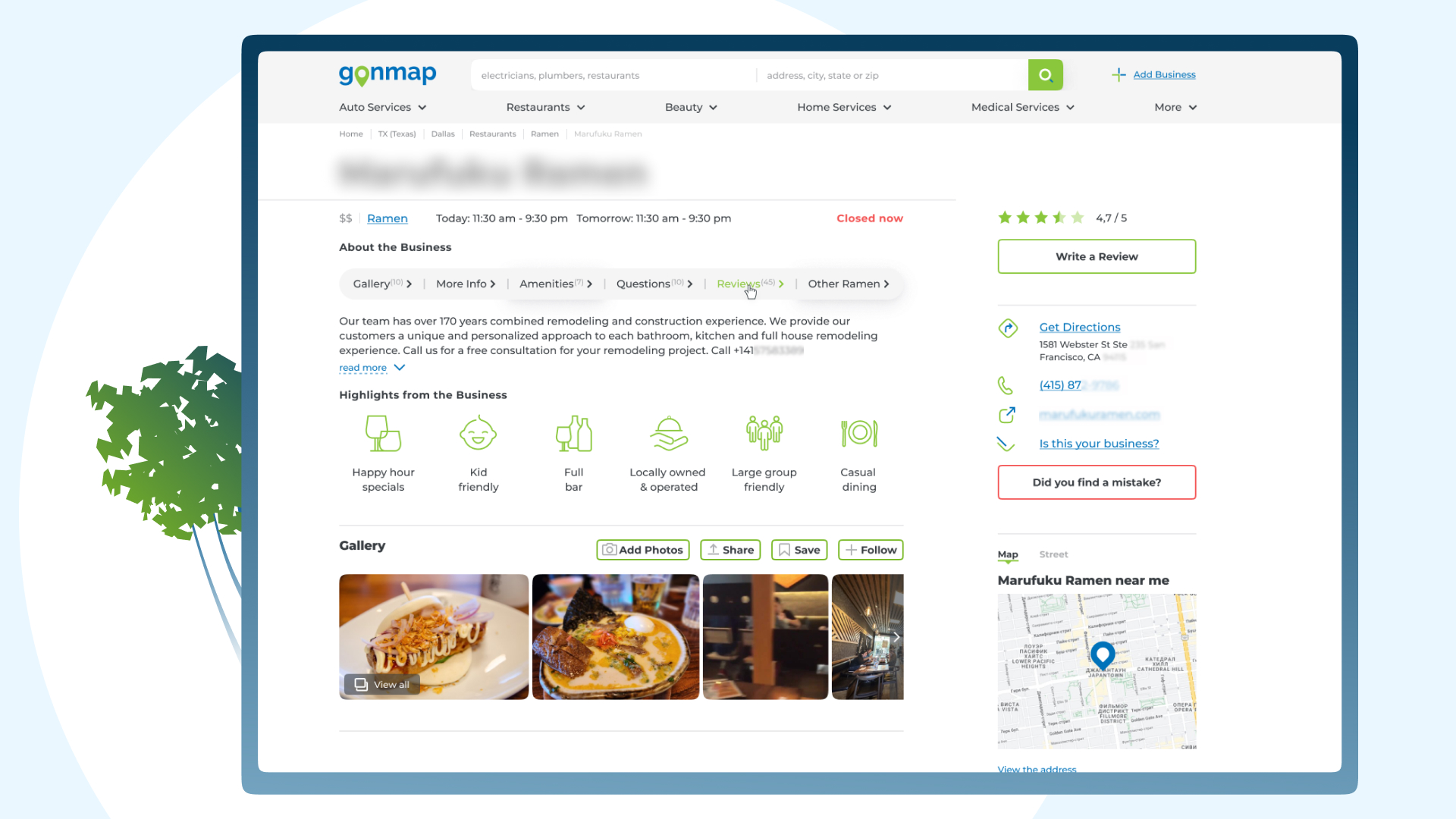
Working with Local Directories
Listings in local business directories are one of the strongest signals in local SEO.
They improve your site’s relevance, rankings, and help potential customers find you faster. Bonus: backlinks from those listings also boost authority.
Why directories matter:
-
Faster local discovery;
-
Links help with local search rankings;
-
It’s easy and free — and often overlooked by competitors.
Tips:
-
Get listed in every relevant local directory (start with Yelp, BBB, GONMAP, etc.);
-
Add reciprocal links between your website and each profile;
-
Encourage reviews on those profiles — they influence both customers and Google.
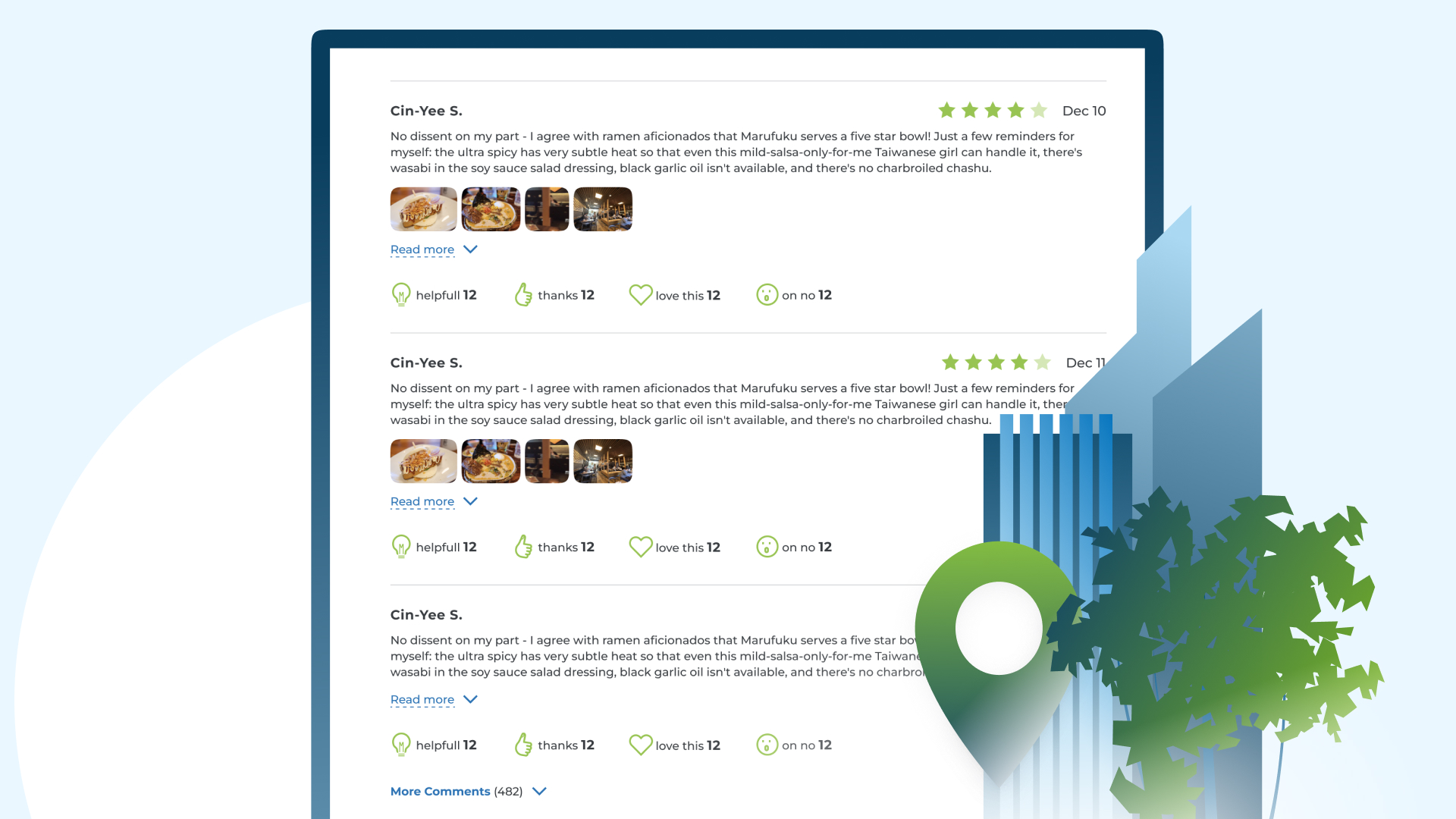
Unique Selling Proposition (USP)
In a competitive niche, your USP is what separates you from everyone else. Without one, it’s nearly impossible to outrank the leaders.
Here’s how to build a strong USP:
-
Start by comparing yourself with others listed in directories — what are they offering?
-
If your competitors don’t have a USP, you’ve got an opening — highlight what makes you better;
-
Localize your message so it speaks directly to your community.
Example:
25% off for new customers in Bakersfield!
Enjoy breakfast and lunch lakeside with 25% off the price
Working offer ideas for local SEO:
-
$10 off for a photo review
-
Free delivery to specific ZIP codes
-
Free gift for social media tags
-
Discount on second visit
Don’t Forget About NAP
NAP stands for Name, Address, and Phone number — and it’s not just a ranking factor in local SEO. It also builds trust with customers.
What matters most? Consistency. Google wants to see the exact same NAP information across your website, business listings, and social media profiles.
Make sure to:
-
Add your NAP clearly in the website footer and on the Contact page
-
Use the same details in every local listing and directory
-
Keep your NAP consistent in all your social media bios
Even minor differences (like “Street” vs. “St.”) can confuse search engines and hurt your local rankings.
Local Link Building Audit
Focus areas:
- Roundups and local features — outreach matters
- Paid directories (if high-quality)
- Review platforms
- Press releases with local pickup
- Web 2.0 blog backlinks
- Local school or university scholarships
- Traffic via social links
- Real-world networking — still powerful
Quick wins:
-
Ask your network to recommend you
-
Ask happy clients for online reviews
-
Trade links with non-competing local businesses
Local Keyword Research
You want relevant, city-targeted keywords with high intent. Start with:
-
Google Trends + autocomplete to spot common local phrasing
-
Take broad keywords and add cities/ZIP codes
-
Use variations: install / installing / installation
-
Lean into LSI (related keywords and synonyms)
-
Check competitor keywords in Ahrefs or SEMrush
-
Explore “Content Gap” reports and missing queries
-
Use GSC to find hidden opportunities
-
Validate with Google Keyword Planner
Creating City Landing Pages
Want to rank in multiple cities? Build a landing page for each one. But avoid cookie-cutter content.
Tips for local uniqueness:
- Write about your staff at this location
- Mention how long you’ve served that city
- Add real photos of the team or office
- Include reviews and service area maps
- Use city name in H1, meta title, description, URL
Don’t forget to embed your Google Business Profile map.
Local Business Schema Markup
Structured data markup is a key ranking factor for local SEO. It helps Google understand not just where your business is located — but also what it offers and who it serves. The clearer the signals, the better your local visibility.
Be sure to add schema markup to the section of your website that contains business info — typically the footer.
And most importantly: use the same business category in your schema as in your Google Business Profile (GBP). Consistency here boosts trust and discoverability.
Helpful links with tools and guidelines:
-
Schema.org: LocalBusiness
Official documentation to help you set up structured data for local businesses.
https://schema.org/LocalBusiness -
Google Rich Results Test
A free tool from Google to check if your markup is valid and supported.
https://search.google.com/test/rich-results
Pro Tip: Match your LocalBusiness category with the one used in your GBP. Alignment = better local rankings.
Toponym Usage (Cities, Regions)
Use your primary city and state in key locations — but don’t overdo it.
Where to place it:
-
Title tag
-
Meta description
-
H1 heading
-
One or two more times in body copy
Example:
Cheap Piano Moving Service in Boston, MA | Sitename
Toponyms help both search engines and people understand where you operate.
Maintaining a Local Blog
Blogs are underrated in local SEO. They help with internal linking, keyword diversity, and building trust.
Content ideas:
-
Local event recaps
-
Behind-the-scenes at your shop
-
Staff stories
-
Customer success stories
-
Articles that address common client pain points
Example: A gingerbread workshop at your New York café — useful and local.
Social Media for Local SEO
Socials boost visibility and trust. Here’s how to do it right:
Must-haves:
-
Facebook, Instagram, LinkedIn (bare minimum)
-
NAP info in your bios
-
Profile design aligned with your website
-
Use local keywords in posts and hashtags
What to post:
-
Tips, guides, case studies
-
GBP reviews and new blog articles
-
Customer testimonials
-
Contests, giveaways, discounts
-
Behind-the-scenes content
-
Service spotlights
How to Get into the Google Local Pack
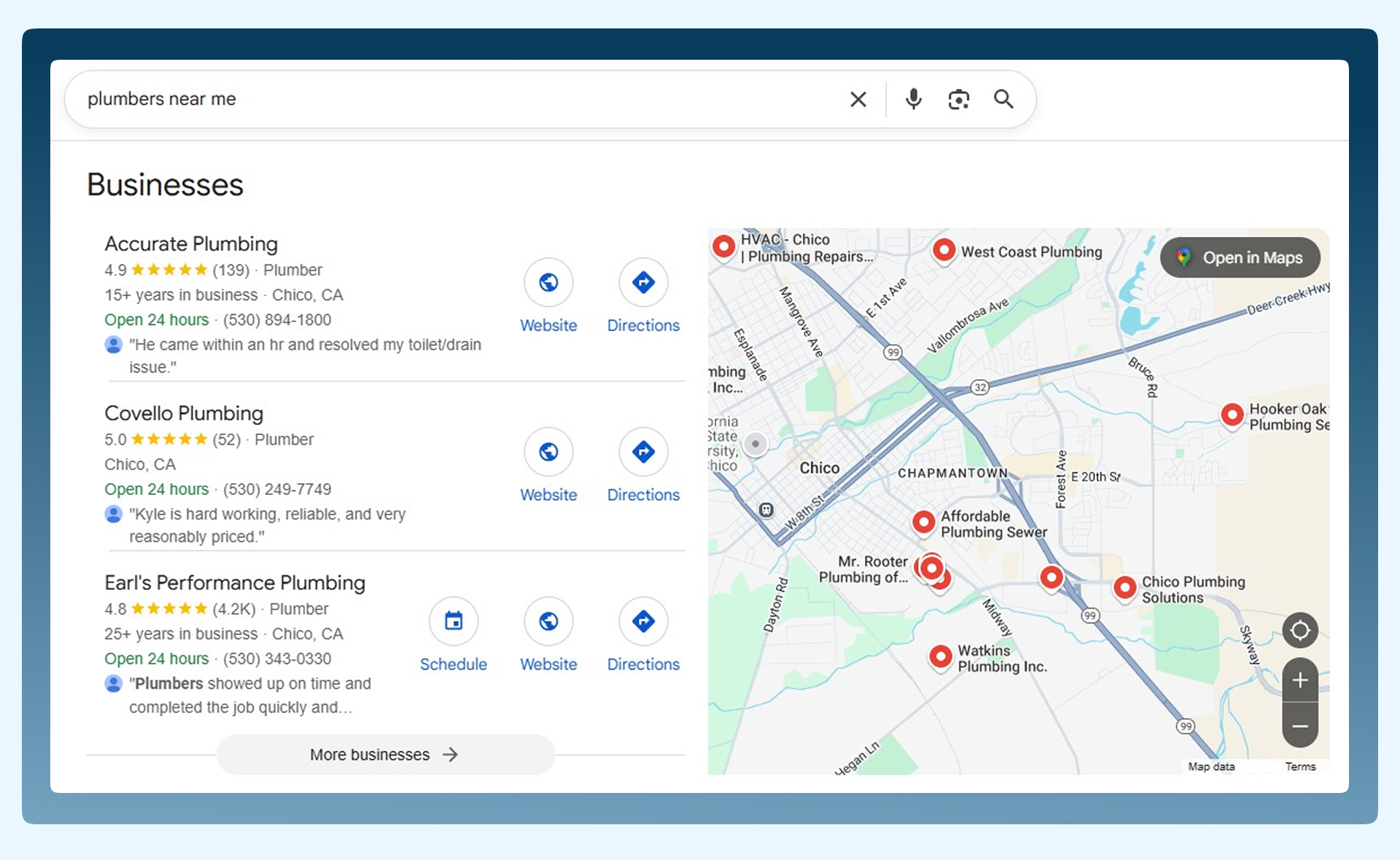
How Maps Work
According to Google, there are three main ranking factors for appearing in the local map pack:
- Proximity — how close your business is to the searcher (the most influential factor).
- Relevance — how well your profile matches the customer’s query.
- Prominence — how well-known your business is (reviews, mentions, presence in directories, etc.).
You can't move your physical location — but you can control the other two.
How to Rank Higher in the Local Map Pack
Start with your Google Business Profile (GBP) — fill it out completely and correctly.
Key tips:
-
Add your main keyword and location in the business name (if possible and safe).
-
List every service you provide under “Products” with detailed descriptions and prices.
-
Request in-depth reviews from clients — and respond to every one.
-
Use the Q&A section to add an optimized FAQ.
-
Upload real photos — of your team, your shop, your work, happy customers.
-
Download and use the GBP mobile app — respond quickly to messages.
-
Keep your website updated and active — Google checks for signs of life.
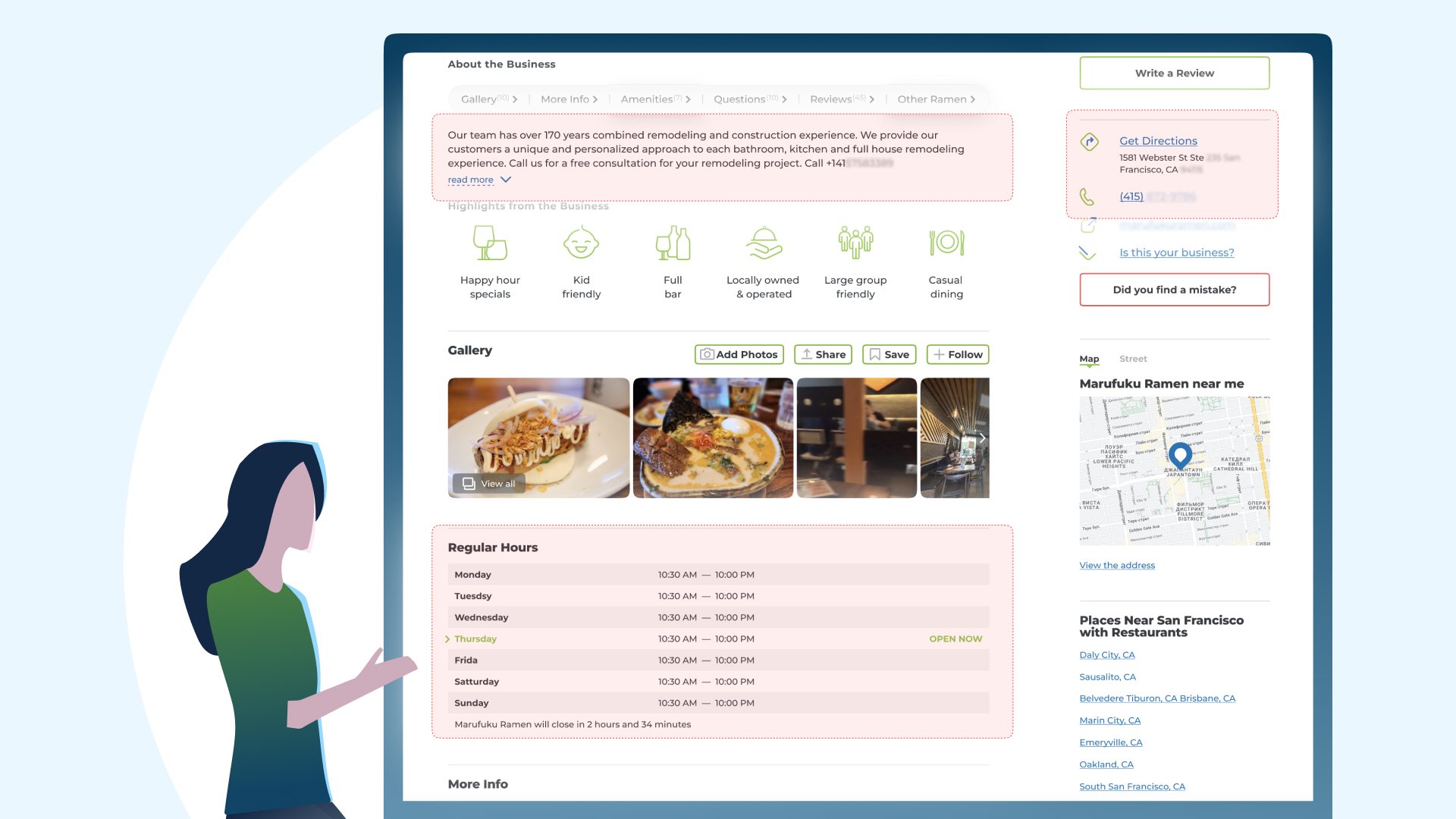
Service Area in Business Listings
If your business delivers services off-site or at customer locations, configure your GBP as a Service Area Business (SAB).
Set it up like this:
- Select “Deliver goods and services” during setup.
- Add your cities, ZIP codes, or radius.
This allows you to appear on maps for a wider local area — even if you're not physically based there.
Business Contact Info
You can’t rank or build trust without clear contact information.
Minimum required:
-
Full NAP (Name, Address, Phone)
-
Business hours
-
A clear, concise description — include your location and main keywords right away
Example:
Same-day appointments, fair pricing, no pushy upsells.
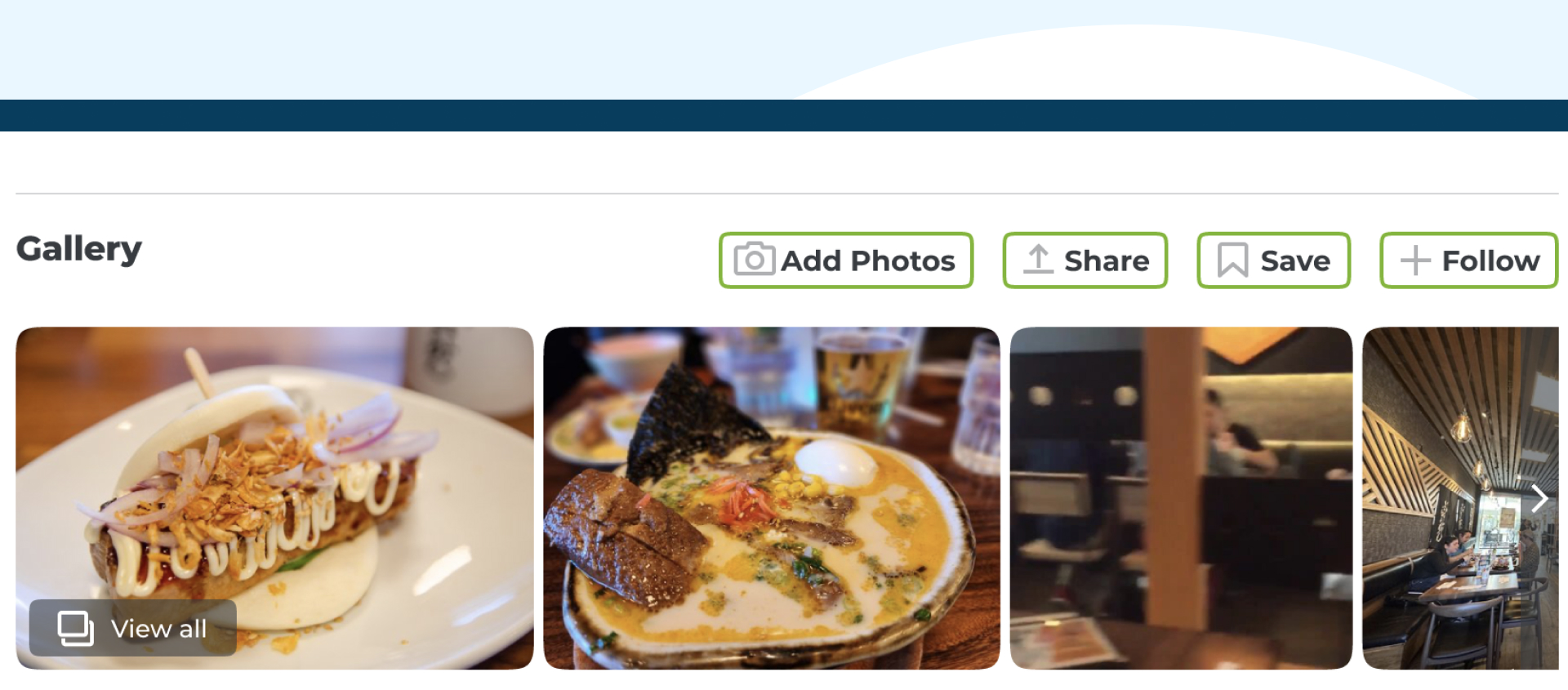
Photo Optimization
Your photos are a powerful trust signal in GBP and directories.
They show Google and users that you’re active, real, and invested.
Tips:
-
Upload new photos frequently
-
Include your workspace, team, and finished work
-
Ask customers to upload photos with their reviews
-
Geo-tag and compress images for fast loading
Pro tip: Photos uploaded by customers carry more weight than those posted by the business.
Summary and Key Takeaways
- Everything is connected: higher map rankings improve organic results — and vice versa.
- Listings alone aren’t enough. You need to actively optimize your profiles.
- NAP must be consistent across all directories.
- Monitor your top competitors — and adopt what works.
- Build trust and loyalty: strong USP, excellent offline service, visible awards and certifications.
- Keep improving your GBP and directory profiles — most of your competitors neglect this. That’s your chance to lead.
Most local businesses only focus on Google Business Profile. If you optimize other local directories too, you can easily outrank them in your niche.
Power Hacks for Local Websites
Smart Contact Options
Many customers want to buy without speaking to anyone.
So make it easy for them.
Add these tools to your site:
-
Live chat — set up AI autoresponders for FAQs, plus a real person to handle orders.
-
One-click request forms — just name and phone number.
-
Visible contact info — email in header and footer, no digging required.
Without these tools, you risk losing over 30% of website leads.

Verified Badges and Directory Certification
-
Many directories offer badges or trust seals for top-rated businesses — based on your profile score and reviews.
Display them in your site’s footer to stand out. - These certifications (like “Top Pro” or “Trusted Vendor”) build credibility and boost your click-through rate.
Complete Directory Profiles Bring Free SEO Boosts
Most of your competitors fill out only their Google Business Profile.
Few optimize listings in BBB, GONMAP, and other regional directories.
That’s your advantage.
Benefits of full profiles:
-
Increased reach in local directories
-
Stronger signals to Google for local relevance
-
Higher map and search rankings — even without big ad budgets
With local SEO and strong directory presence, you don’t need to outspend — just outsmart.

 Add Business
Add Business